We talk to Leslie Ikemoto and Scott Brodrick about key features you might not have even noticed
Cool Hunting • Josh Rubin • 5 June 2024

A pencil doesn’t need to be special to do its job—the most incredible drawings can be made with a basic No. 2 because artistic talent is independent of tools. And yet, tools matter. When they’re a natural and fluid extension of the artist’s hand the friction of creative expression is reduced. Apple understands and celebrates this point of view in their product development and the Apple Pencil Pro is the latest example. The device has several celebrated new features and two that are so subtle you might not even notice. We talked with Leslie Ikemoto, Apple’s Director of Input Experience, and Scott Brodrick from iPad Product Marketing to learn more about what makes the Pencil Pro so special.

Launched alongside the impossibly thin and unbelievably powerful new iPad Pro, the Pencil Pro includes the same features as the Pencil—pressure sensitivity to control line weight while drawing, hover to see a preview of where the tip will land on the screen, double-tap to switch drawing tools and magnetic attachment which also pairs and charges the Pencil. Added in the Pro model is support for barrel roll to change the orientation of a brush, squeeze to open a tool palette and haptic feedback to confirm these interactions.
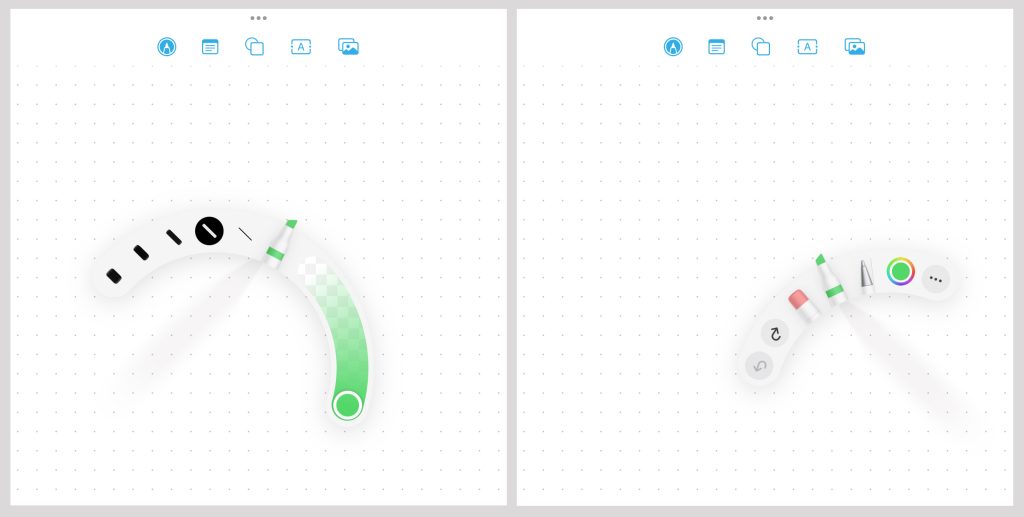
Squeezing the Pencil Pro to open a palette is easy and has virtually no learning curve. Testing this feature we noticed that whether you’re left-handed or right-handed the palette always appears in clear view right where you need it. “When someone holds a pencil the tip of the pencil always points away from their hand,” Ikemoto explained when we asked about the feature. “So we use the tilt and azimuth from the pencil plus the position to put the palette in just the right place every time,” she continues. Brodrick added that it’s the deep collaboration between hardware and software teams that makes this possible and so seamless, “the fact that we have sensors in there to determine the tilt and azimuth of the pencil itself has allowed for this interaction to happen.” He continues to note that this leads to the “simplicity and ease of use that ‘Squeeze’ brings by putting a palette right underneath the tip.” It’s also important to note that the “Squeeze” interaction is confirmed through haptic feedback and that haptic feedback changes in intensity based on how hard you squeeze the Pencil Pro.

The other super-subtle feature is “Shadow.” An evolution of “Hover,” you’ll see a faint shadow of the Apple Pencil Pro when you’re close to the screen in an app using the Pencil Kit Canvas element of the iPad OS Software Development Kit. “Shadow really takes Apple Pencil hover to the next level and it’s all about confidence so that you know not only the mark you’re going to make before you make it, but it’s also giving you a subtle cue as to how far away you are from the screen,” shares Ikemoto. Further, the shadow actually is rendered to represent the tool you’re currently using. “In terms of how it works, it uses the position of the pencil in 3D, as well as the tilt, azimuth and barrel roll to render the digital shadow on the screen. It’s in the iPad OS layer and under the hood we have 3D models of all of our different tools—we’re using those signals to then render that model in the right spot,” she concludes.

While all the benefits of Pencil Pro are available in Apple’s native iPad apps on the iPad Pro, they’re also available for all developers to leverage. Procreate was among the first apps to fully integrate what the new device can do. “There’s something very special about the relationship between the artist and their pencil; it’s the most essential tool in every artist’s kit. It’s right there with you in the process of making and with Apple Pencil Pro, you can create in entirely new ways. Like using barrel roll to create instant animations, or using squeeze to effortlessly select layers, and have it respond with haptic feedback, makes Apple Pencil Pro feel alive,“ shares James Cuda, CEO of Procreate.
Apple Pencil Pro is compatible with the latest iPad Pro and is available for $129 and those of us who tend to misplace things can feel better making the investment because the new device is supported in Apple’s “Find My” so that it can easily be located.